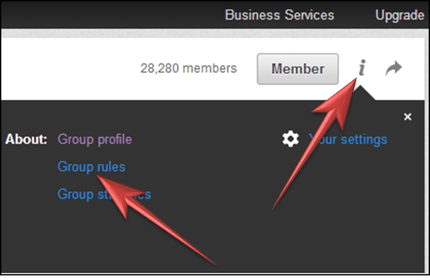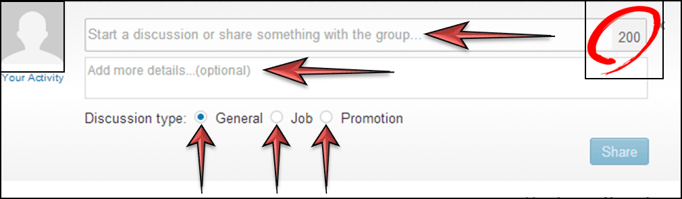This post is authored by Joel Don, ISA social media community manager.
Some might consider it social media heresy to use LinkedIn groups to promote a business or sell products. After all, LinkedIn established groups as a place for members to post business questions and industry viewpoints, discuss news and group-related topics, seek career guidance, make valued professional connections and learn about new job opportunities.
So can you really market your company or brand on ISA’s LinkedIn group, or any LinkedIn group for that matter? The answer is actually a qualified yes − as long as you take the time to develop your strategy and approach, and always be mindful of the boundaries established by the managers and members of each group. Let me show you how.
First, a little background on this social channel. LinkedIn, which has surpassed 300 million users, is popular with professionals because the focus is business. That distinguishes LinkedIn from other popular channels such as Facebook, Google Plus, Pinterest and Twitter. So it’s only natural for you to consider leveraging groups for business development, lead generation and even direct sales. Although there are now more than 2 million groups, LinkedIn smartly capped the number you can join to 50. That has the beneficial effect of ensuring that members are actually committed to the groups they have selected, and quashes efforts by social media scorecard keepers who might think membership in thousands of groups suggests a more important or valued LinkedIn presence.
Read the Rules
Before you jump into a group to showcase your brand, your first step should be to survey the contributions of the group, assess the tonality of the discussions and read the group rules. Rules? Yes, most actively managed groups have published rules that are more or less guidelines on acceptable content. Unfortunately, LinkedIn buried the group rules link in a recent system update. You’ll find the rules by first clicking on the graphical letter “i” in the upper right hand corner of the screen, then select “Group rules” from the menu options.
There’s a common theme with groups that have created rules: no commercials. What they are saying is posts submitted to the default “Discussions” section (also tagged as the “General” section) should be vendor-neutral and otherwise free of business marketing, sales pitches, product promotions, self-promotion, event announcements or links that drive traffic to a business website or blog. Links to videos, PowerPoint presentations, white papers and magazine articles that only showcase a single vendor also may not meet the non-commercial guidelines of a group.
LinkedIn, however, provides an ideal and suitably named section for promoting products, services and events: it’s called Promotions. The problem is Promotions is tantamount to LinkedIn purgatory. Although content posted to Promotions is listed in activity updates, the section is still secondary positioning and a cursory view of engagement levels shows little to no comments, shares or likes with Promotions content. If you are trying to drive traffic to your brand or business, you want to be in Discussions. But if you want to be in Discussions, you can’t really promote. For marketing on LinkedIn groups, it’s a Catch-22.
Selling Via the Way of Social
The secret is to promote the social media way. Stop selling and start sharing your industry, technical, professional or subject matter expertise. People are already overwhelmed with marketing messaging, advertisements and promotional content. If you agree that traditional sales and marketing strategies are falling short because of consumer resistance, why would you take a conventional content strategy and simply push it at a social media venue, where users have come to expect the new transparent way of connecting with brands and companies?
The biggest confusion that I have seen as a manager of ISA’s main LinkedIn group surrounds the two available entry fields and the "Discussion type" options for posting to General, Job or Promotion. The LinkedIn user interface provides poor on-screen guidance on how to post, which directly impacts the appearance of what you post. How hard is it to type some text in a LinkedIn group field and click “Share”? It’s actually not that trivial. With Facebook or Google Plus, you have basically one data entry option; LinkedIn group members are offered three decision points. It’s important to leverage each option to realize the maximum benefit for your posts.
The first field says “Start a discussion or share something with the group” but that’s an extremely misleading prompt. The truth is that field is the headline or title for your post. Yet people sometimes try to squeeze their entire message in the headline field, which is restricted to 200 characters. When published, LinkedIn will boldface and enlarge the font size of the text, just like the headline of a magazine article or blog. Tip: never enter the full 200 characters; do not exceed 130. Why? Any text in excess of 130 is not immediately viewed in the post timeline unless the member clicks on it.
Follow standard headline writing guidelines; decide if you prefer down or up style and definitely avoid all upper case. Ironically, if you fail to enter text in the “Start a discussion” field LinkedIn then warns you to “Please include a title” − which is actually the better default prompt for this text entry field. Some people enter cryptic or abbreviated text and a URL in the headline field, or just a URL with no message or prompt. Never do that; it just plain looks bad. Here's another LinkedIn group misstep: sharing a link without a comment or reason why you are posting the article or blog. Ask yourself what you would like to discuss about the article with other members. Otherwise, it's considered hit-and-run posting and I've seen members respond with comments such as "OK, so what's the discussion?" A LinkedIn group is not a newswire service. And it's not a news sharing or discovery service such as StumbleUpon or Reddit. If you share an article link, spend an extra few minutes and tell everyone why you want them to read it. You probably wouldn't simply send an email to your boss or business colleague with just a pasted link in the subject line. So don't do that in a LinkedIn group.
The second field offering “Add more details…(optional)” creates further confusion. Since you really only have 130 characters to attract attention with your headline, the “details” field is the only way you can add further information and explanation of your discussion topic, question or statement. It’s also where you want to insert any links to articles, websites or additional reference content. In other words, it’s not (really) optional unless you are skilled at eliciting engagement in 130 characters or less.
Finally, select General (for the default discussions section), Job or Promotion. By the way, if you post a job, it will actually be located in a somewhat remote section called “Jobs Discussions.” Click the Jobs menu selection, then Jobs Discussions in the left column. Yes, that’s more of LinkedIn’s confusing interface. The Jobs section is actually for paid job placements only and is managed by LinkedIn, not the group. One more thing. What if you use remote posting and scheduling tools such as Buffer or Hootsuite? They don’t offer three data entry field choices, so your LinkedIn group posts (discussions, promotions, jobs) will all end up in Discussions. Write long and your text and shared URLs will be truncated. Suggestion: check your remote posting tool before you connect it to LinkedIn groups.
I’m a fan of Buffer and Hootsuite, but I never use them to post to LinkedIn groups. If your favorite remote posting tool does not offer the headline and details field plus the "Discussion type" options, you are effectively posting blind. You risk annoying group members (who can flag your posts for manager review), moderated status (all posts and comments are subject to review) or being banned from the group for repeated posting to the wrong section. What's worse, posts from services such as Hootsuite have a distinctive format (text punctuated with the Hootsuite "ow.ly" shortened link). You're broadcasting that you are not really showing up to engage with members of the group. You can't network with people from a distance, and you may be damaging your brand. Advice: Demonstrate that you really want to participate in the group − show up like a professional.
In addition to posting interesting and relevant discussions, widely engage with the group by commenting, liking and sharing posts by other members. That’s engagement, and your ticket to the indirect selling strategy that will attract attention to you and your business. In groups, sell your expertise to create lead generation opportunities. If your sole intent in posting to LinkedIn groups is to directly market or sell your products or services, you will be quickly disappointed by the results. Your LinkedIn profile, which effectively is your real-time, constantly updated business card, is connected to every post, comment, like and share. It’s the pathway that will drive sales leads.
Finally, be careful about the content you share. Don’t let marketing collateral disguised as a white paper, a PowerPoint presentation or a single-source article (i.e. you or your company as the only quoted source) sabotage your LinkedIn group marketing strategy. LinkedIn allows managers to enable members to police content submissions. The rules on what is a discussion vs. promotion can vary from group to group. Some groups are more actively managed than others in terms of ensuring separation of vendor-neutral content from obvious or veiled promotional content. Since you are limited to membership in 50 groups, would you join a group that enabled discussions to be filled with advertisements and promotions? Study the interests of group members, feel the pulse of the discussions, and market your views and expertise as your means to making the business connection.