This post is authored by Joel Don, ISA's community manager and a social media marketing & PR consultant.
In digital marketing, a lot of effort is rightfully spent on tracking click metrics, analyzing website visitor trends and assessing responses to marketing campaigns. To be sure, crunching the numbers to determine the ROI of your  industrial company’s digital marketing program is important. And there certainly are plenty of applications to help you parse the numbers.
industrial company’s digital marketing program is important. And there certainly are plenty of applications to help you parse the numbers.
But first you have to create content – and lots of it – before all those measurement and analytics tools can deliver relevant and statistically meaningful results. Content comes in all forms, such as posts and pages on your industrial website or company blog, or short form posts created to extend your industrial marketing reach on external social networks such as Facebook, LinkedIn and Twitter.
Creating content for a digital marketing outreach for your industrial business is time-consuming. I regularly experiment with new tools and apps that have short learning curves and are designed for high productivity, efficiency and speed – key attributes of any manufacturing or automation industry concern. As we head into the new year, I'd like to share some of my favorite tools, apps and resources that can help you create content when you are short on time. Many of these tools and apps are either free or offered at relatively low cost. In most cases, they can help you create content in just a few minutes once you become familiar with the basic operating functions.
1) It’s all about links
If you are promoting your business on a variety of social networks and through email marketing, you’ll want to know where your website traffic is coming from as well as other tracking intelligence. Google Analytics is the gold standard for tracking traffic, you just need to convert every link into a tracking link. Link shortening services such as bit.ly are great for counting clicks and other metrics, but Google Analytics consolidates your tracking data and features a wealth of metrics too extensive to detail here. There are plenty of books, blog posts, and video tutorials that can help you with basic and advanced Google Analytics applications.
In order to track clicks via Google Analytics, you’ll need to convert links into UTM codes for tracking URL traffic. UTM codes essentially add codes or tags to links so that you can trace how traffic is delivered to your website. You probably notice UTM-encoded links all the time. They look like this:
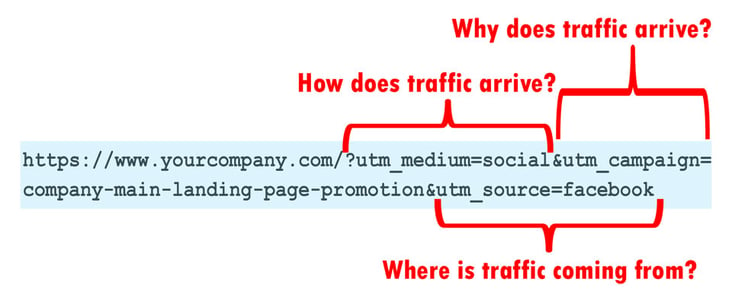
In case you are wondering, UTM stands for Urchin Tracking Module. Urchin just happens to be the name of a company that originated the link tracking system. Google acquired the firm in 2005. You can read the brief background history here.
There are many tools and templates for creating codes, and I rely on a Google Chrome extension called Effin Amazing UTM Builder because it is fast and immediately available. Plus you can link the extension to your bit.ly account, and thus create the UTM-encoded link and shortened bit.ly link in a single action. Another UTM creation option: try Google’s URL Builder.
2) Turning still images into quick “videos”
Including images and graphics with posts is good; video is even better. Video is growing at an incredible rate, and most digital marketing in 2016 will include various types of video to communicate, educate and entertain. The problem: Creating videos is time-consuming and many of the video and animation applications can be complicated and intimidating to learn. Check out DTP Animation Maker. It can apply motion and effects to just about any still photo. In this example, the still image from a water treatment plant appears to be a video -- DTP was used to "animate" the water, then a simple text overlay was added to promote an ISA conference.

3) Editing images
You don’t need to be a Photoshop expert to create and modify images for social posts. In fact, you don’t need Photoshop at all. GIMP is a very popular open-source alternative that is capable of doing just about any Photoshop function – and it’s free. For most image applications, you may only need to overlay some text, mask in or mask out part of an image, crop the image, correct the color balance and brightness/contrast, or optimize the size for best performance on a website. In the example below, a stock image was enhanced by replacing the plain background with an industrial scene, adding a blur to the background to add depth and substituting an HMI screen to match the topic of the post. Skills required: rudimentary masking and image layering. Editing time: less than five minutes. Looking for a low-cost alternative to Photoshop? I’ve been using PaintShop Pro for years.

4) Complex graphics creation
Not sure you want to spend time learning GIMP? For complex graphics creation, check out my three favorites: Canva, Piktochart and Visme. These online graphics applications enable creation of infographics, presentations, reports, posters, blog graphics, Facebook covers, and more. No technical skills or knowledge required. Work from existing templates or create your own from scratch. What I especially like about these apps is how they simplify the process of layering elements, objects and text in a composite image. If you work with charts and graphs, Piktochart and Visme offer the added advantage being able to create pie charts, bar charts and other graphics linked to spreadsheet data. One more tip. If you use PowerPoint or Keynote (Mac only), you already have a very capable image compositing application that can create graphics as well as generate animated videos.
5) Word clouds
Tag cloud have been around for quite some time, so some may consider them dated. I still find applications for using tag clouds by compositing specific word sets with images. Tagul is my favorite online cloud generator, because it is extremely versatile and feature-rich. Rather than display a plain tag cloud image in a simple shape, layer your word cloud into a 3D image with Photoshop or GIMP to communicate a specific marketing message to your followers. Also, check out Photoshop action scripts – pre-recorded editing steps that can instantly turn images into a variety of forms. You can buy action scripts or search for thousands available at no cost. Here's an example of a action script at work on a Tagul word cloud.

6) GIF generators
You probably see plenty of brief animated video loops on Facebook, Twitter and websites. Most are animated GIFs. You can create them with video editing software, or more easily generate them with easy-to-use online apps such as GIFPaint and GIFMaker. Some social networks, such as Facebook, currently don't support direct uploads of animated GIF files. The workaround: Try the GIF search and sharing service Giphy. Upload your GIF to Giphy, get a link to the GIF and post to Facebook or other networks. Here's a Doppler flowmeter animation I created in a 2D animation program called Anime Studio Pro/Moho, then uploaded the completed video file to Giphy to enable a repeating GIF that can be shared in blog posts and in social media channels such as Facebook and Twitter.
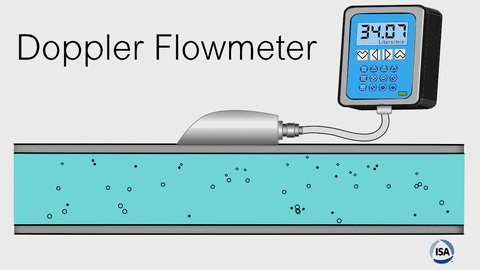
7) The headline capitalization conundrum
Not sure which words should be capitalized in a title or headline? You could consult MLA style, the Chicago Manual of Style or my all-time favorite that I once committed to memory, the AP Stylebook. But who has time for that? Since I discovered the neat little Capitalize My Title online app, it’s become my go-to so that all my headlines and titles follow a consistent style. The best part: you can quickly switch the headline between different established styles.
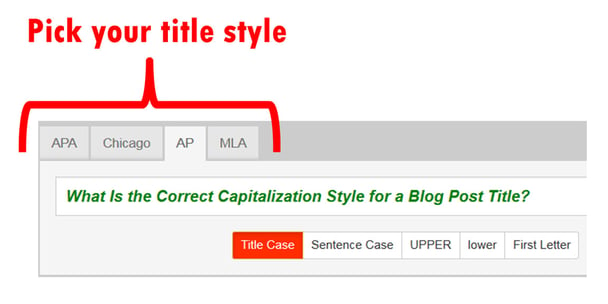
8) Free photos
One of the biggest risks in content marketing is the use of photos and graphics obtained via various royalty-free image search sites, including Google Images. If you accidentally use a "free" image requiring a paid license, you may be the recipient of a demand payment from the copyright holder. Even Flickr and other sites that offer "free" images in accordance with Creative Commons are difficult to use because the attribution rules for each image are not consistent and sometimes confusing. Image contributors can designate commercial or non-commercial usage restrictions, and various attribution specifications. Some professional bloggers have told me they just don’t bother, and avoid the legal risk and potential hassles by simply paying for stock photos from commercial sites – even though there’s a wealth great amateur images that might be perfect for a project. Enter PhotoPin, a Creative Commons search service that goes one step further: attribution coding for your blog or website is created automatically, taking the guesswork out of using a contributed photo or graphic.
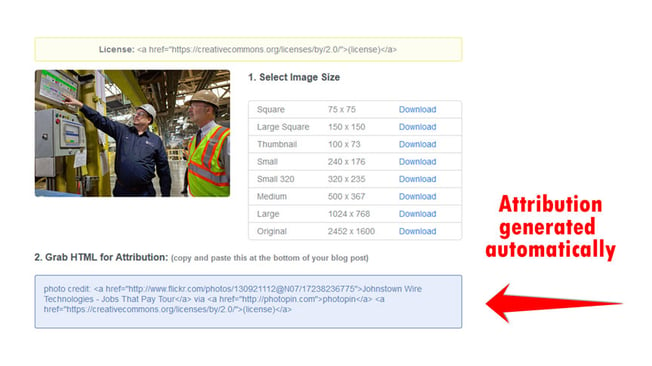
9) Quick image markup
For quick image markup, the company that developed Evernote offers a great Windows tool called Skitch. You can capture any screen image or drag and drop a photo and graphic. From there, add circles, arrows, text, highlight, pixelate, and other quick annotations. Fast and easy.
UPDATE: Unfortunately, Skitch was discontinued as a supported app by Evernote. However, you can still download the app at various locations, such as here and here. Skitch has been tested working on Windows 7 through Windows 10.
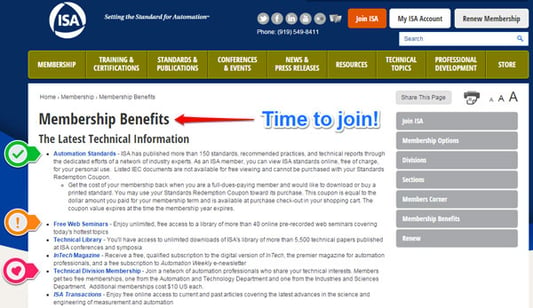
10) To err is human
The first lesson I learned working in the magazine and newspaper business is every writer needs an editor. The digital version of the (often grouchy) copy editor can be found in applications such as Grammarly. It's hard to pick one app in this class, so also take a look at Correctica and Hemingway App. These apps may be able to turn your stilted syntax into great prose, or help you get on the right track to creating effective and persuasive text.
What's your favorite content creation application, tool or online resource? Share it in the comments section.




